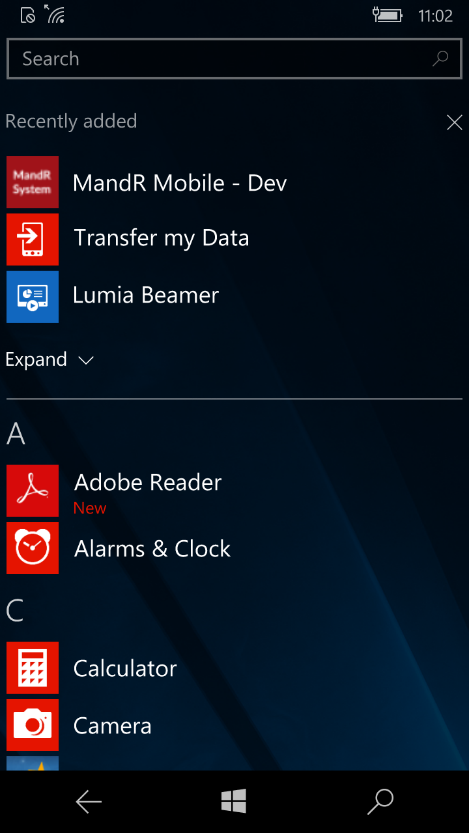1. Turn on Developer mode
On your mobile device, go to Settings > Update & Security > For developers and choose "Developer mode" option.
2. Downloading and copying files on mobile device
Download the following files and then copy them to a folder on the mobile device.
3. Installing certificate
On your mobile device, go to File Explorer > <path where the files were copied> and then open and install MandRMobile<environment>_<version>_Certificate file.
3. Installing application
After installing certificate, go to File Explorer > <path where the files were copied> and then open and install MandRMobile<environment>_<version>
After one minute, you will find the app installed on Recently Added (the system will not notify you when the app is installed, you will have to check it manually).